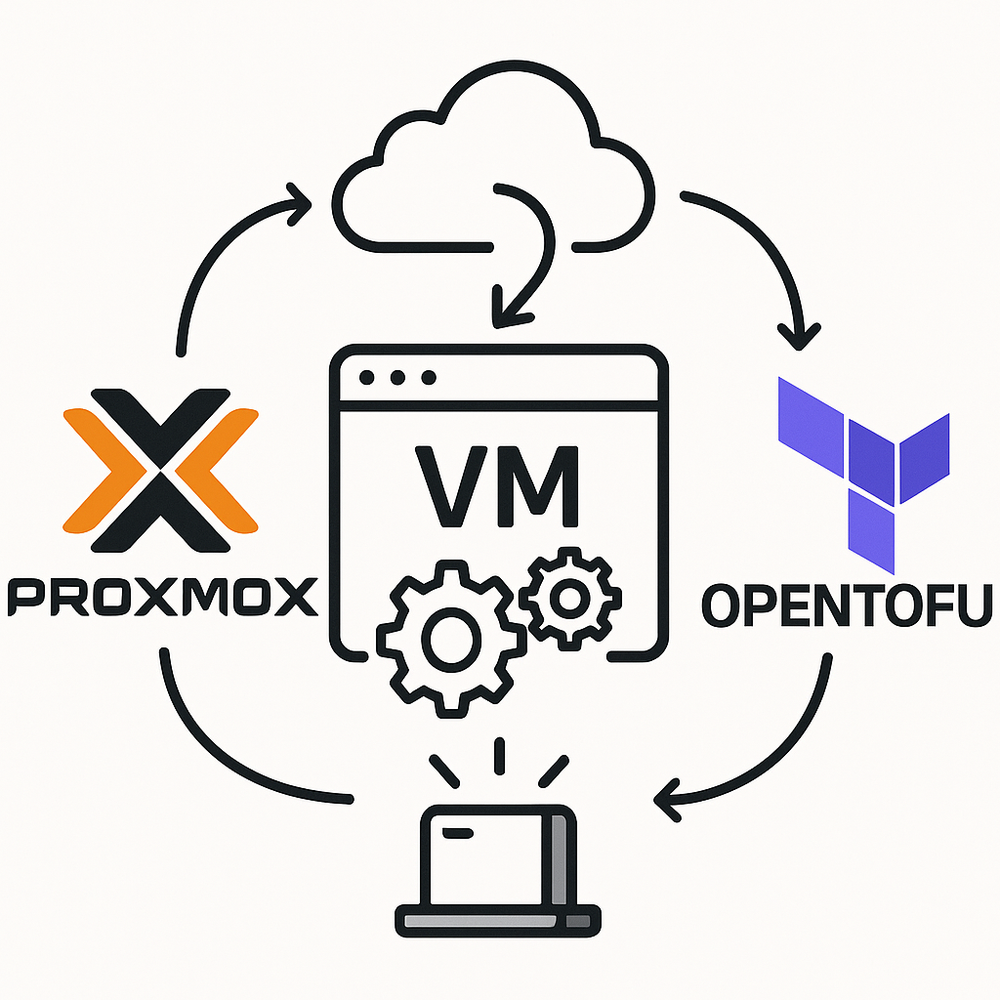The disk of my Ubuntu VM kept filling up, so it was time to resize it. Luckily, the steps are very simple and — yes — no downtime is required.
Still, it’s always a good idea to have a backup! ⚠️
Overview
┌───────────────────────┐
│ TrueNAS (ZFS) │
│ Dataset / Zvol │
└───────────┬───────────┘
│ resize Zvol
▼
┌───────────────────────┐
│ Virtual Disk │
│ (VM Block